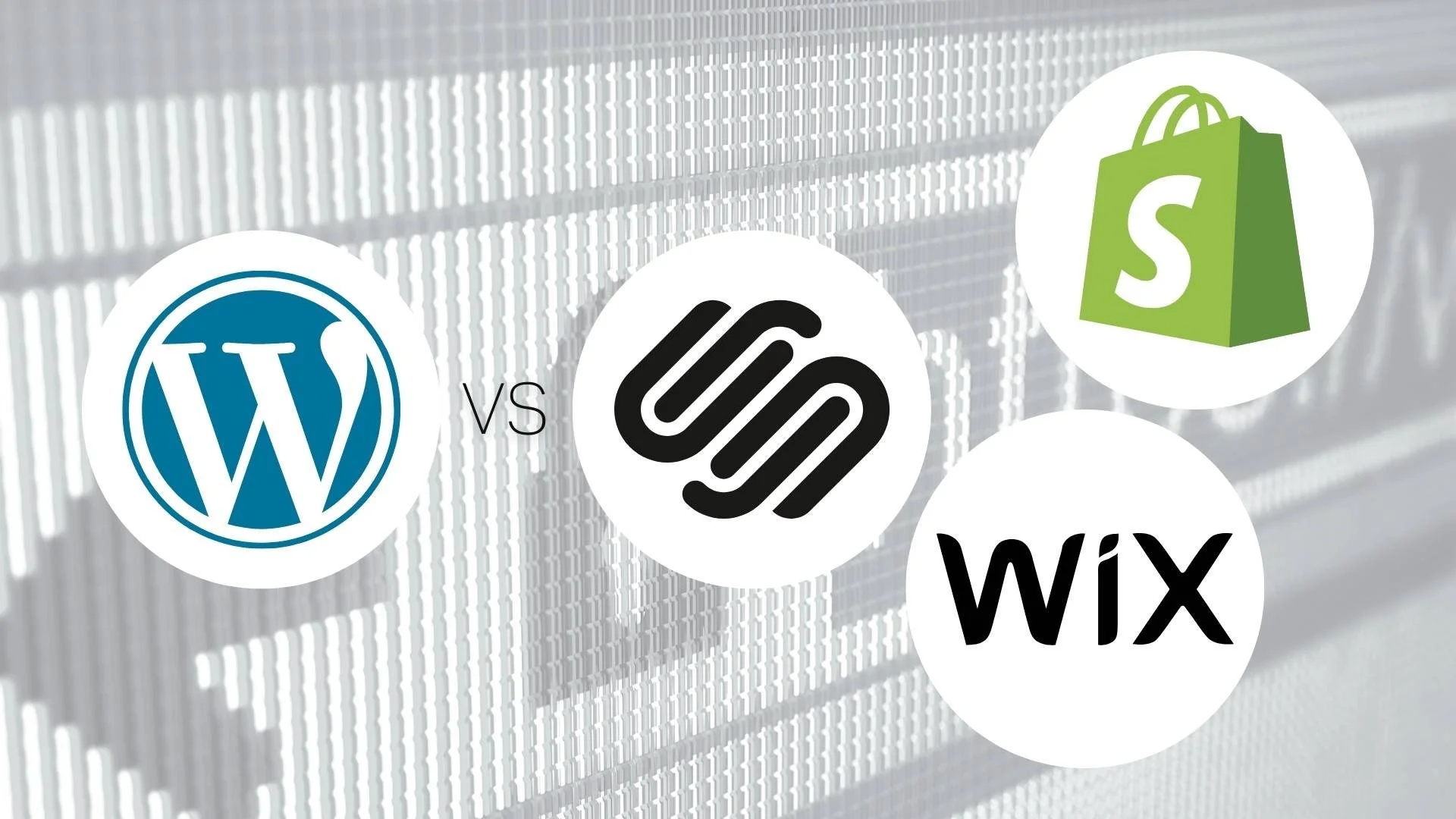What platform should you choose for your new website?
Back in the day (about 15-20 years ago), there used be only one real option - WordPress. It’s still around, and still a great platform. However, there has been a lot of progress in the Software as a Service (SaaS) category, and there are now some really fabulous hosted options.
What’s the difference between WordPress and Software as a Service (SaaS)?
WordPress is an open source software. This means that anyone can look at how WordPress works and then develop a plugin that can be installed onto WordPress for added functionality. For example, if you wanted to offer online bookings, you would be able to review hundreds of plugins and choose the best one for you. Some are even free!
Software as a Service (SaaS) is like an ‘all in one’ platform. It can be a more more time-consuming to make a decision up front because you will need to review each software’s list of features, but once you decide the set up is fairly straight forward (great for non-techies).
What are some of the upsides to WordPress?
You have full control over your website and set up. You can design anything, however you like. You can add any plugins and features you desire. You can edit every piece of website code. You have full control over your SEO settings. You can choose hosting anywhere in the world and if it becomes expensive you can simply move hosting providers. You can even self-host the website. The sky is the limit!
What are some of the downsides to WordPress?
There are a couple of aspects to WordPress that I like to make sure my clients know about before making a decision on the right website platform for them.
#1: Regulation & Compatibility
There is very little, if any, regulation over who can create plugins (or how they are created). There’s also no ‘quality control’, and there’s limited compatibility testing. This means if you only install one plugin, you just need to make sure it works with WordPress. Easy enough! But as you keep adding plugins, they individually need to keep working with WordPress AND they also need to keep working with each other.
#2: Manual Updates
Core WordPress and individual plugins will often get updates from their developers. Updates can include new functionality or features, or be security updates - perhaps a vulnerability was discovered that needed to be patched. It’s really important to keep your site up to date. If you have a simple site with minimal, well-vetted plugins, then it’s often a quick process. However, in the event one of your plugins clashes with another, your site will break. Sometimes the break is visual (e.g. the site design looks weird or the site experiences a ‘fatal error’), or it could be a technical break (e.g. your contact form stops working). You then need to restore a backup of your site and test everything is working which can sometimes take hours. All while your site is down. The alternative is you can pay a developer to keep your site updated for you.
#3: Security & SSL Certificates
Again, the security of your site is your responsibility. If you are capturing customer information (e.g. if you’re selling products online) then you need to ensure your site is secure. Hackers can also exploit vulnerabilities in your site and embed malicious images or links. SSL certificates also usually have to be manually managed and installed.
What are some of the upsides to SaaS options?
SaaS options have little to no ongoing maintenance. You don’t have to manage updates or security. The website design builder is often fairly straight forward, and they also often have simple SEO settings which can be adjusted by even the least tech-savvy people.
What are some of the downsides to SaaS options?
#1: You are locked in to the platform
This means if they increase their prices, you either have to pay or re-design your website elsewhere (you can’t transfer the design).
#2: Functionality
Sometimes the platform won’t have the functionality you need. Despite making a great choice for your business when you first built a website, down the track you may need extra functionality that the platform doesn’t provide. You then need to choose external software and potentially find a way to make it integrate.
#3: Less control
For example, WIX and Squarespace only let you adjust the design for desktop and mobile views. They automatically design for tablet. Whilst tablet is usually only a small percentage of users, some people would still prefer to have full control over their tablet design.
What is my recommendation?
Old-school web developers will still tell you that WordPress is the only way to go. They will often say “it’s the only site that allows for good SEO”. This simply isn’t true, and I have a whole other article about SEO which you can read here.
My number one pet hate is when professionals only offer one option. I don’t believe there is ever a one-size-fits-all magical system, technology or service that will suit everyone. Sure, professionals may have done lots of research, will have spent lots of time working with different systems, and will have their favourite to use, but I believe the end user (you) should have the final say in which platform is right for you. Don’t be forced into a particular platform!
If you’re after a site for e-commerce, then my recommendation is Shopify.
If you are happy to maintain a site and would like endless flexibility, then WordPress is a great choice.
If you want a ‘set and forget’ website that is easy to design, then my current top pick is Squarespace.
If you want an ‘all in one’ option then I would suggest looking into WIX.
Still not 100% sure?
Book a working session with me where we can go over your existing set up, functionality you need, your style of website up-keep and ongoing use (techie, non-techie, maintenance, no maintenance), and I’d be happy to provide you a personalised recommendation.
Good luck!